All Destinations
Search Results
Searching...
Please check your email spam folder to check if you have received your email. If you have not received your order in your email, please contact [email protected] and we will assist you.
Please follow the instruction in your email. In mobile services, go into add eSIM and scan the QR code given in the email. While you are setting up the eSIM on your phone, you can give it a custom name to avoid confusion. You can set up as the name of the destination.
After you are done installing your eSIM. Please enter the eSIM profile and make sure you switch on below to ensure it works.
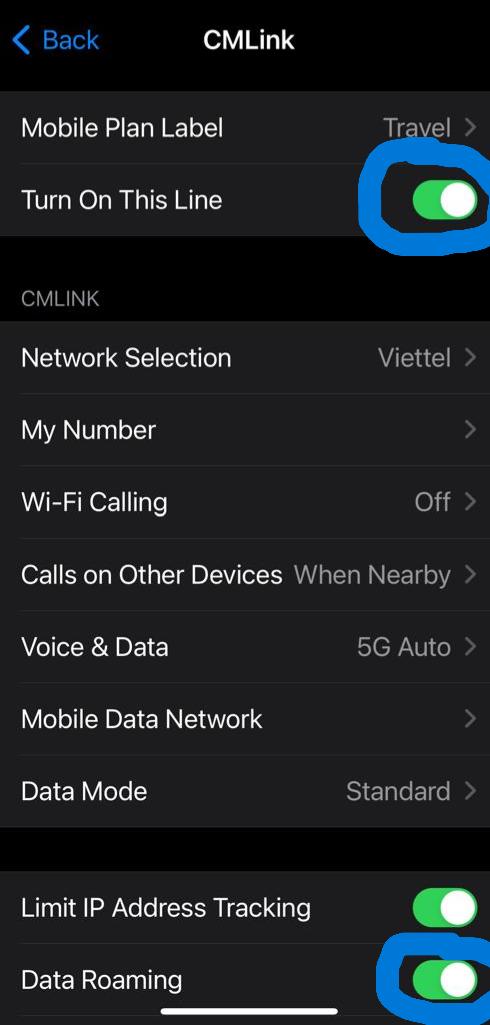
Please make sure you switch on the switches highlighted in the blue circle.
Once done, it will activate once it makes a connection in the destination country or activate upon installation depending on eSIM.
For any eSIM that activate upon installation we normally will put a disclaimer checkbox for eSIM that activate upon installation so please only install not more than a day before intended use to conserve validity period.
You need to go into your eSIM profile. Please select Cellular/Mobile Data network. Then please add the APN provided in the email. Below is a screenshot example.
For iOS device, please follow below:
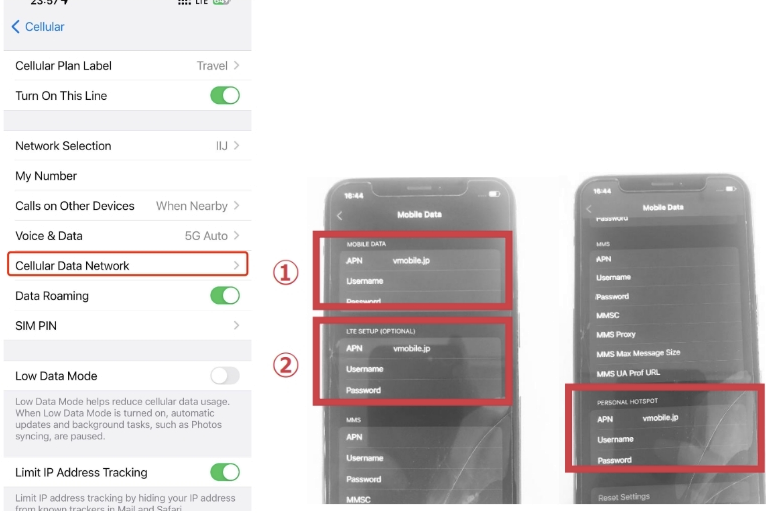
For Samsung Device, please follow below:
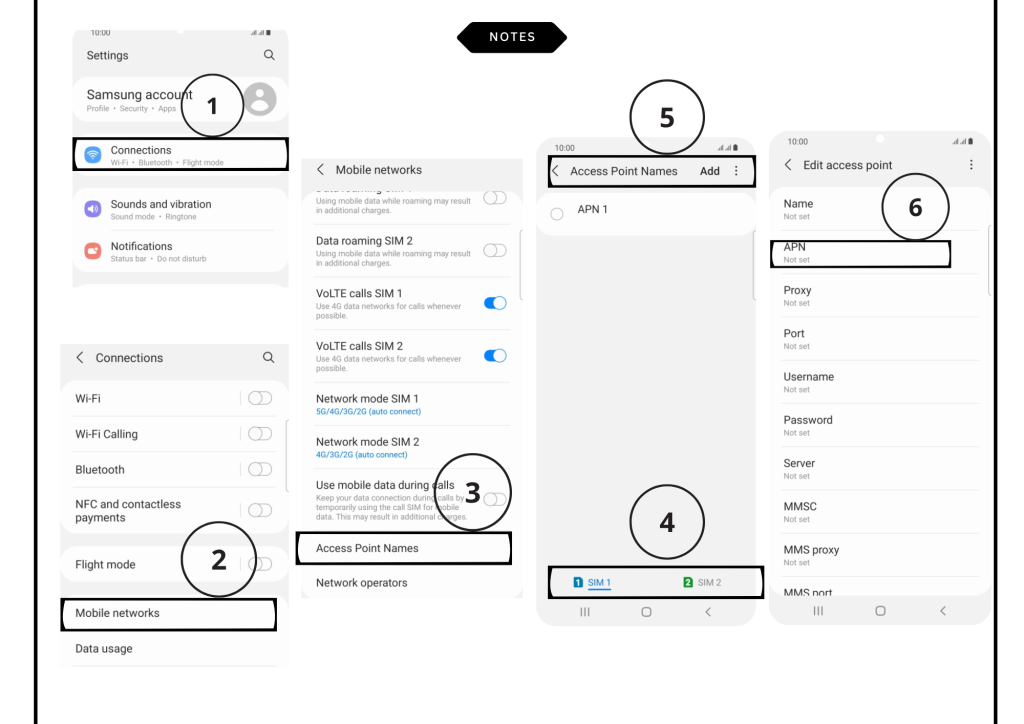
Please enter your phone settings.
This depends on the service provider but in a lot of cases could be a case of network being defaulted to one that is weak or doesn’t work under the auto setting. To fix this, please disable auto network and manually select a network to test each network individually for best performance. Please refer to below for assistance.
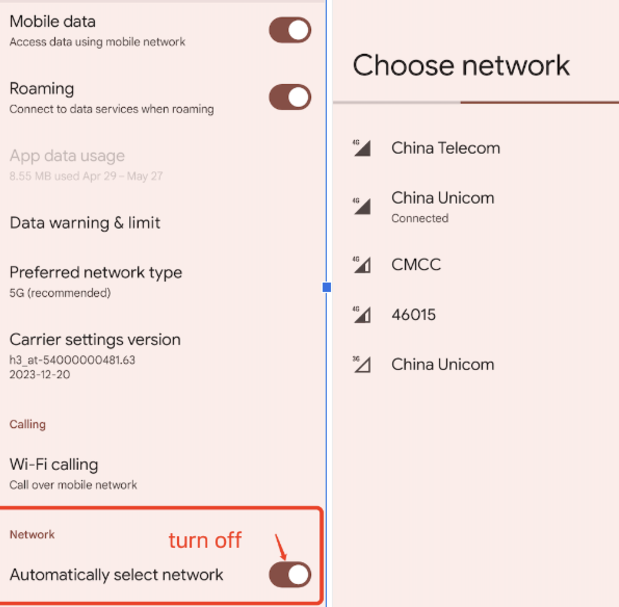
If you are still having issues with connectivity, please contact [email protected] for further assistance.
1. Please go into your phone settings and reset network settings. Once done switch on/off airplane mode.
2. Please switch off auto network connection and manually select the network that is listed on the product page or try each network out until the issue is resolved. Switch on/off airplane mode and see if your connection work, if not please try another network.
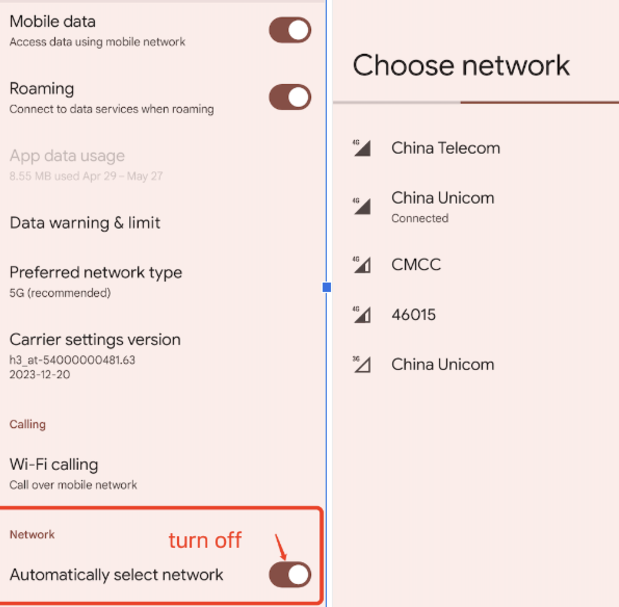
If you are still having issues with connectivity, please contact [email protected] for further assistance.
